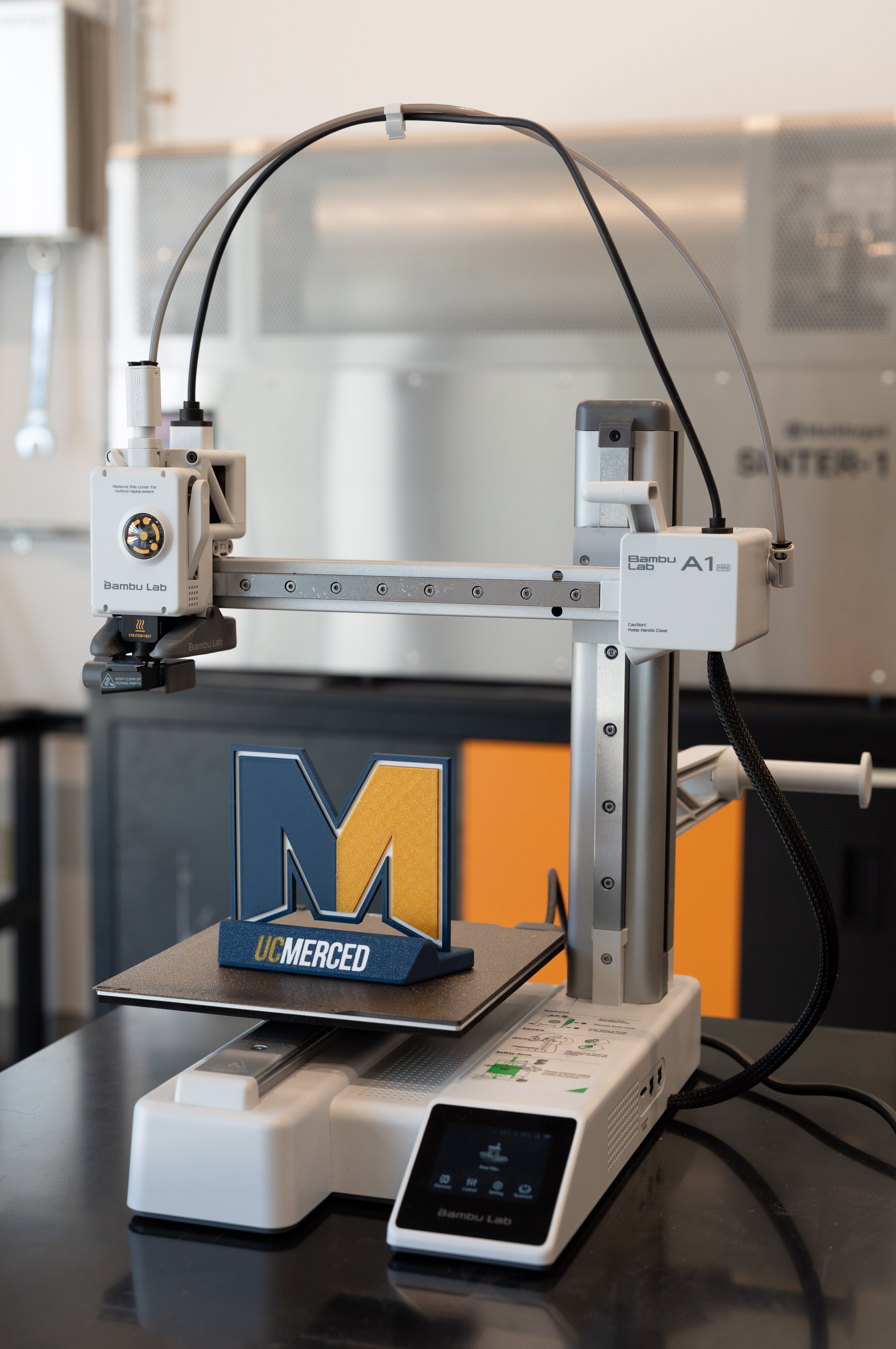UCM Makerspace is proud to announce the new rental program, a service that provides UCM affiliates a 3D printing experience from home. This program promotes students’ access to 3D software and equipment to develop their creativity and 3D modeling skills.
What is the 3D Printer Rental Program?
It is a program dedicated to expanding the Makerspace services to seven days of the week. This means that students, faculty, and staff can use 3D printers in Makerspace and now take a 3D printer home for the weekend!
What kind of training will you get?
UCM Makerspace offers training on how to design/download 3D models, how to use slicer software (Bambu Studio) to prepare your print, and how to use and set up your loaned 3D printer (BambuLab A1 Mini).
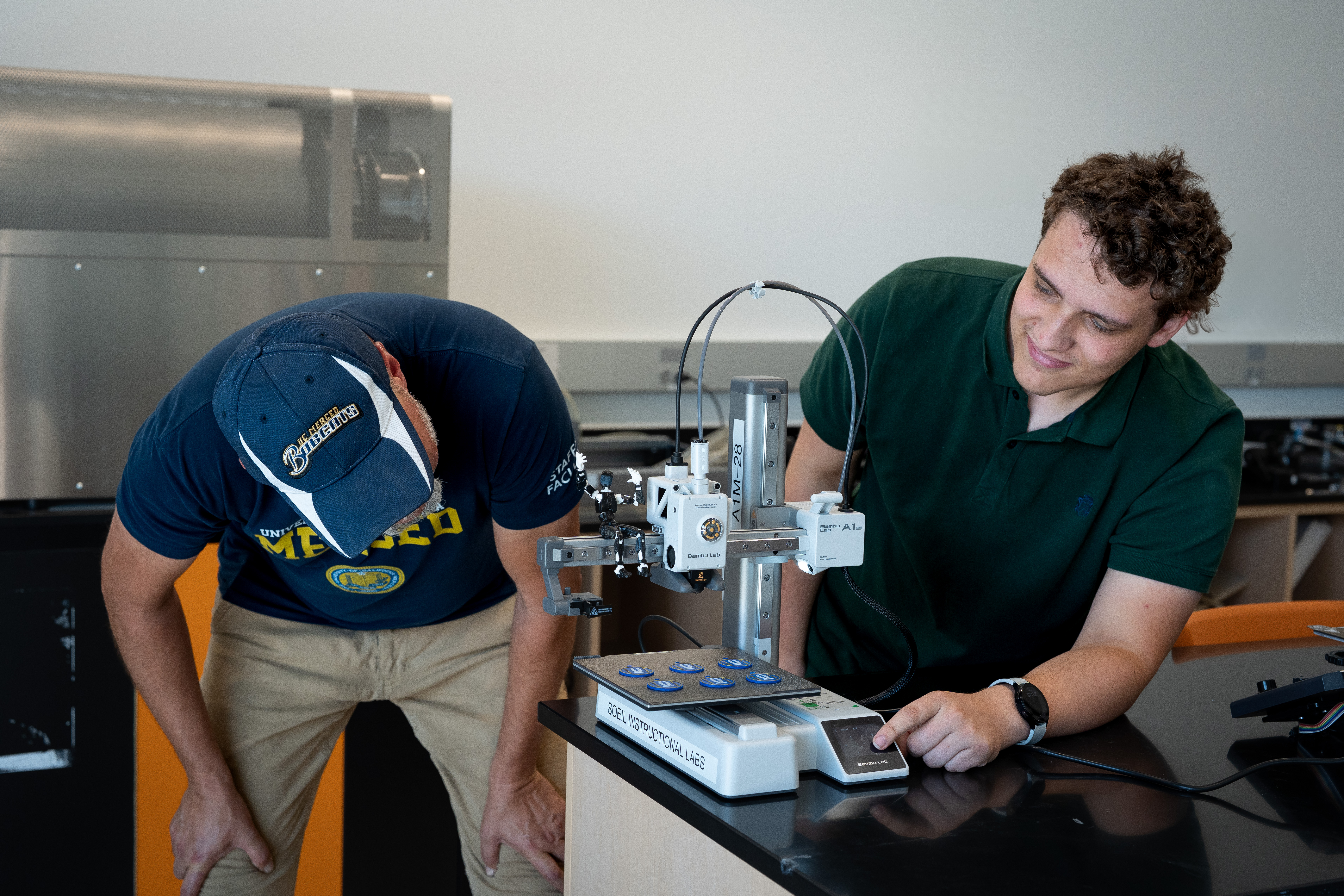
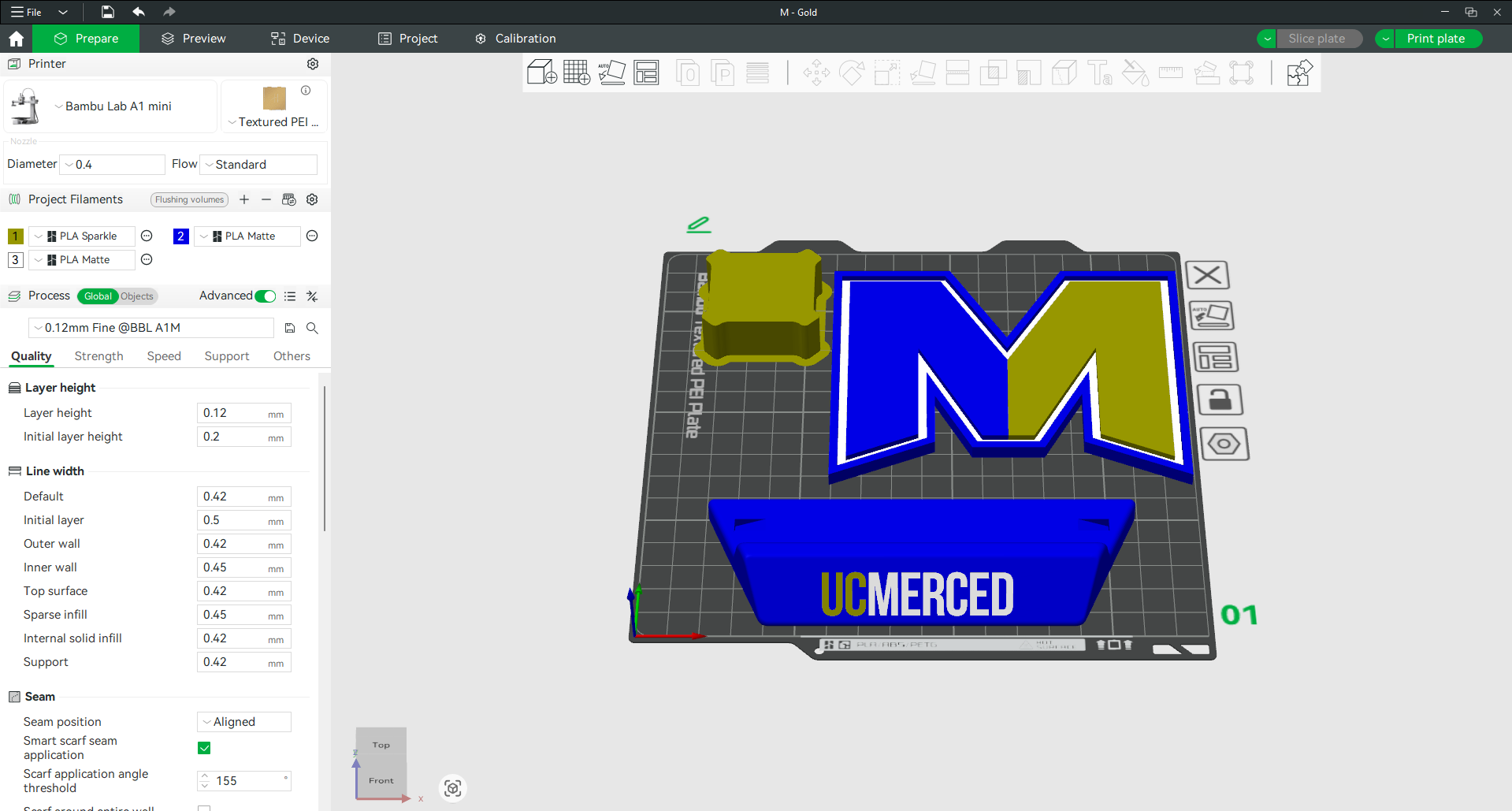
The Bambulab A1 Mini is compact and efficient, making it ideal to transport and have a 3D printing setup on the go. You can use it with a variety of materials such as PLA, PETG, and TPU filaments for 3D prints of up to 180mm x 180mm x180mm in size. This rental 3D printer package includes tools to perfect your final print and a crate for trasportation.


How can I rent a 3D printer?
Fill out a request form using the following link:
Reserve a training session on our bookings page using the link below:
Request form ⇒ Booking training ⇒ Take 3D printer home ⇒ Print ⇒ Return printer
Tutorial Videos
If you're not familiar with 3D printing, slicing a 3D model or simply how to use a 3D printer, we can help you!
As an additional resource, you can watch our tutorial videos on how to use the Bambu Lab A1 Mini printer and the Bambu Studio softwares using the links below:
Step 1: Unbox & Inspect – Bambu Lab A1 Mini
Step 2: Setup your Printer - Bambu Lab A1 Mini
Step 3: Connecting your Printer to Bambu Studio and Bambu Handy Using WiFi - Bambu Lab A1 Mini